Peacock makes streaming way more affordable for students by offering Peacock Premium at just $2.99 per month (62% off the regular price).
Usually, you’d pay $7.99 a month, nearly $96 a year for full access, but with the student discount, the yearly cost drops to just $35.88. That means, as a student, you can save $60 each year with the Premium subscription.
To get this deal, you need to prove that you are a student by verifying your status through SheerID.
In this article, I will explain how the student plan works, who can get it, and how to sign up with easy steps.
Let’s quickly grab the deal!
Key Points:
- Peacock offers a Student plan at just $2.99/month.
- Students get 62% off on an annual subscription that costs $96 a year.
- To avail of this offer, you must verify your eligibility through SheerID.
Peacock Student Plan: Get Peacock only at $2.99/month
Peacock offers a special student discount which allows students in the US to stream the premium content just at $2.99/month.
The regular Peacock Premium plan comes at $7.99 per month. So annually, Peacock Premium would cost $95.88.
But with the student plan, eligible students get to pay only $35.88 for the entire year. This means (if you are eligible) you are saving $60 annually. This works out to an impressive 62% discount on the regular price.
Here’s a quick comparison to put the savings in perspective:
| Plan Type | Monthly Price | Annual Cost | Total Savings (Year) | % Savings |
|---|---|---|---|---|
| Regular Peacock Premium Plan | $7.99 | $95.88 | $0 | 0% |
| Peacock Student discount plan | $2.99 | $35.88 | $60 | 62% |
With over 33 million users already streaming on Peacock, the student plan is the best way to enjoy premium entertainment for less.
Eligibility Criteria for Peacock Student Plan
Now, let’s talk about who can actually grab the Peacock Student Plan.
Here’s a clear list of the eligibility criteria for the Peacock Student Plan. To be eligible, you must be:
- At least 18 years old.
- Currently enrolled in an undergraduate or advanced degree program at a Title IV-accredited college or university in the United States (including territories, commonwealths, and possessions).
- You must reside in the United States or its territories.
- You will need to provide a valid payment method.
- If you are already a paid Peacock subscriber, you may need to cancel your subscription before switching to the student plan.
Once you have checked all these boxes, you can get yourself verified with the SheerID.
Read on to know how you can verify your eligibility for the Peacock student discount offer.
How to Get the Peacock Student Discount Code?
Here is a step-by-step guide on how to avail of the Peacock Student discount offer:
Step 1: Go to the official Peacock Student Plan page. And then click on the “Get Started” button to verify your status.

Step 2: You will be then directed to the SheerID. Fill in your personal details like your full name, your college or university’s name, your school email address, and your date of birth.
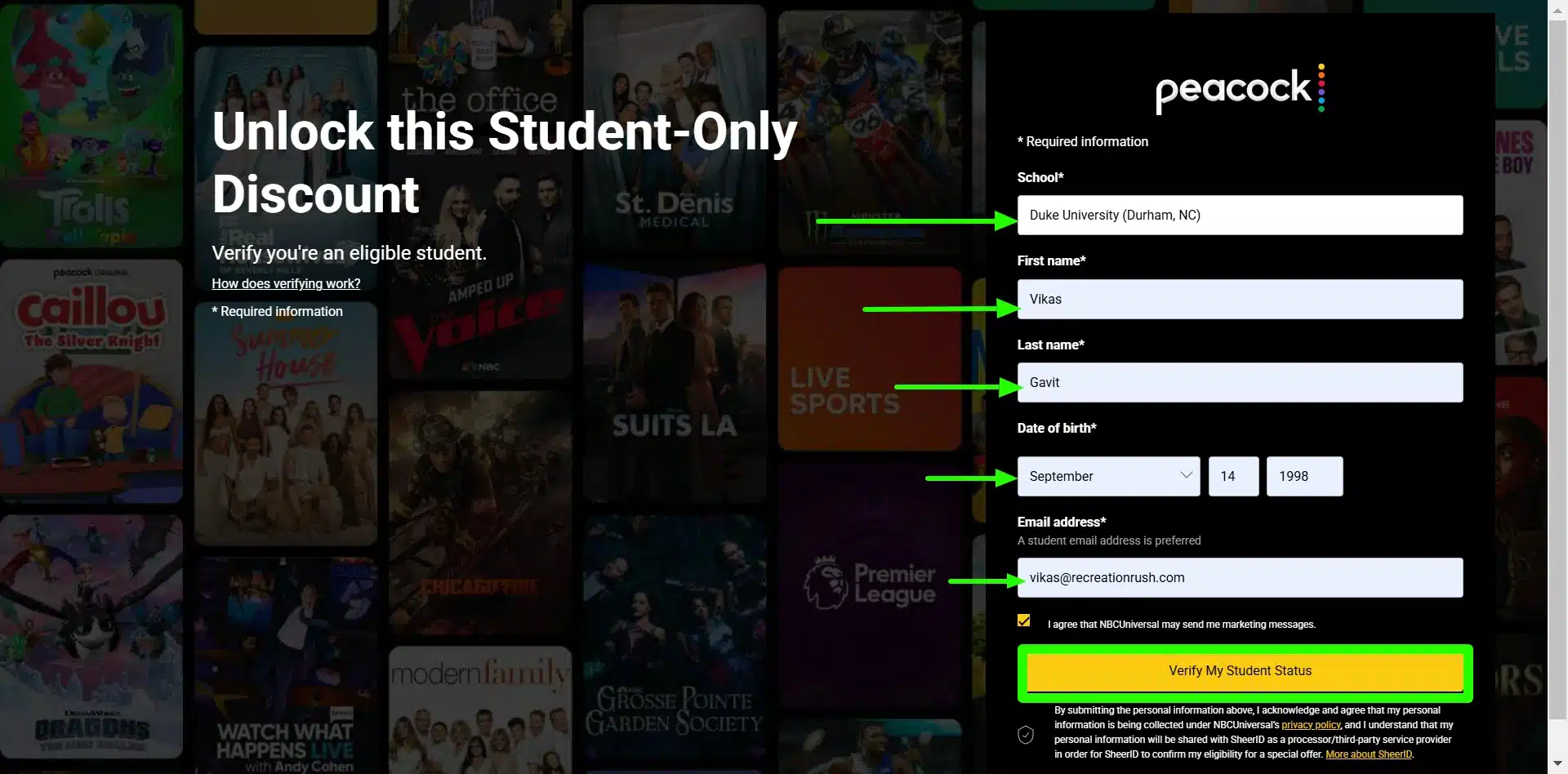
Step 3: If SheerID can’t verify you automatically, you might be asked to upload extra documents. This could be your student ID, a class schedule, or an official enrollment letter. Upload the necessary documents.
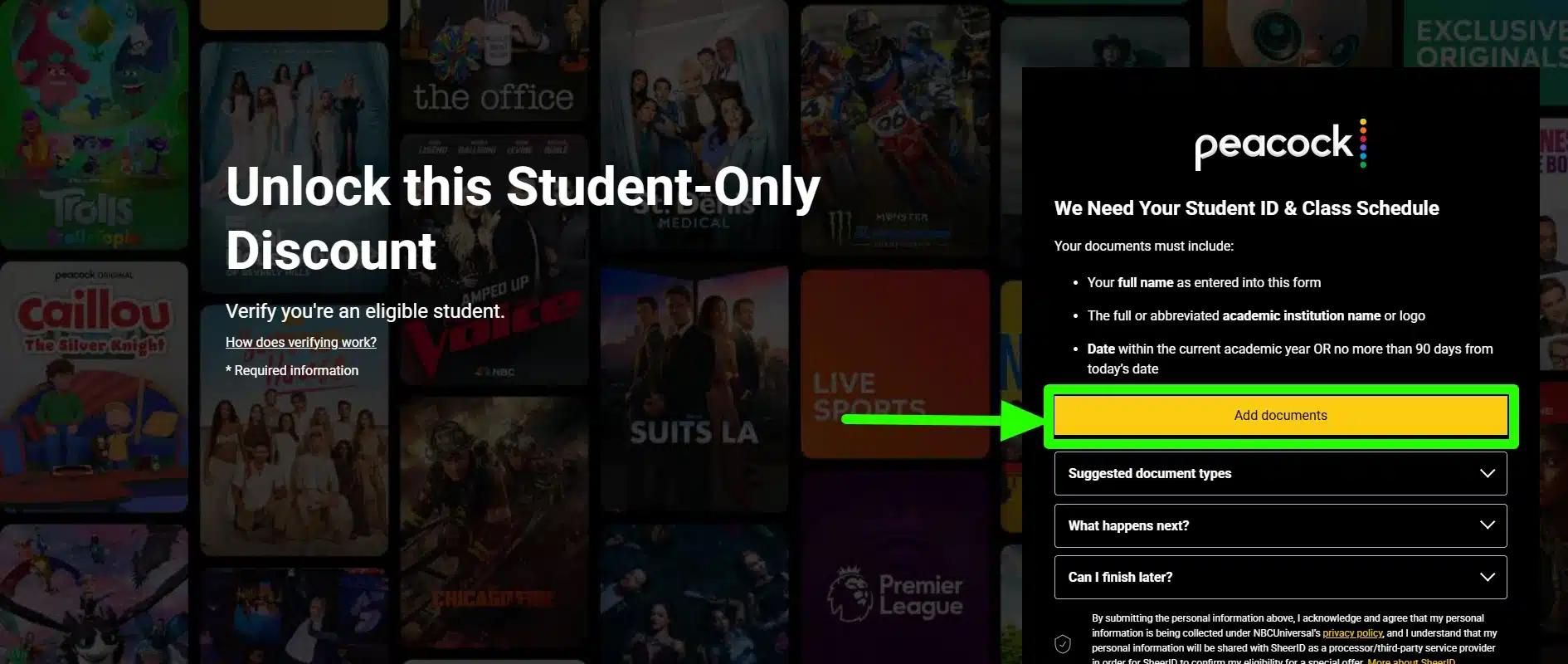
Step 4: Wait for SheerID to confirm your eligibility. Once you are verified, you will get a unique promo code. (This code is valid for 30 days to redeem.)
Step 5: If you are new to Peacock, enter the promo code when you sign up. If you already have a Peacock account, you will need to cancel your existing subscription and again sign up with the promo code.
Step 6: Finally, add your payment details and confirm your subscription.
And that’s all! Now you are all set to enjoy Peacock Premium at the special student rate!
What if you are not eligible for the Peacock Student Discount?
If you find that you are not eligible for the Peacock Student Discount, then maybe you are not currently enrolled in a qualifying college, or you don’t meet the specific verification requirements.
But don’t worry! There are still several ways you can enjoy Peacock Premium at a lower cost or even for free.
- Try the Peacock Free Trial:
Currently, Peacock doesn’t offer a free trial directly through its website, but there are still ways to get a taste of the platform without paying upfront.
Sometimes, special promotions or partnerships bring back the free trial for new users. Check out my post on “free trial of Peacock” to make sure you don’t miss any deals.
- Look for Promo Codes and Special Offers
Peacock frequently runs promotional deals throughout the year, especially during major events like Black Friday, Cyber Monday, or big sporting occasions.
These promo codes can knock a few dollars off your monthly or annual subscription, even if you are not a student. So, keep an eye out for banners on the Peacock homepage or sign up for their newsletter to get notified about the latest discounts.
- Explore Other Discount Programs
Peacock sometimes extends special pricing to groups beyond students, such as military members, first responders, or teachers discount. If you fall into one of these categories, you might still be able to score a discount by verifying your status.
- Consider Bundles with Other Services
Occasionally, Peacock Premium is bundled for free or at a reduced price with certain internet or mobile plans like Comcast/Xfinity customers often get Peacock included at no extra charge.
If you are already using one of these providers, log in to your account or contact customer service to see if you can add Peacock to your plan without paying extra.
Does the Peacock Student Plan have Ads?
Yes, the Peacock Student Plan does include ads.
Peacock’s student discount is applied to their Premium tier, which is their ad-supported plan.
But don’t worry, there are still ways you can get the ad-free experience. Read our post on how you can get rid of Peacock Premium Ads.
Can the student discount be applied to the Premium Plus plan?
No, the Peacock student discount cannot be applied to the Premium Plus plan. The student offer is specifically for the Peacock Premium plan.
Premium Plus, which removes ads and allows certain content to be downloaded for offline viewing, is considered a premium upgrade and isn’t included in the student deal. You will need to pay extra to get this plan.
Why is the Peacock Student Plan Not Working?
The most common reason why your student plan is not working is eligibility verification.
Peacock uses SheerID to confirm your student status, and if there is any mismatch in your information, the verification might not go through.
Sometimes, you might be asked to upload extra documents, like a student ID or enrollment letter, so make sure those are clear and up to date.
Another reason might be is if you are already subscribed to Peacock with a different plan. In this case, you may need to cancel your current subscription and wait for your billing cycle to end before you can sign up for the student plan.
Sometimes, technical glitches can get in the way too. If you are sure you meet all the requirements and still can’t access the student plan, try clearing your browser cache, switching devices, or using a different internet connection.
Can You Share the Peacock Student Account?
Yes, you can share your Peacock Student account, but there are some limits to keep in mind.
Just like the regular Peacock Premium subscription, the student plan allows you to create up to six individual profiles under one account. This means you can set up separate viewing profiles for family members or friends.
However, when it comes to streaming, Peacock allows you to watch on up to three devices at the same time per account. So, even if you share your login, only three people can stream simultaneously.
Final Thoughts
To wrap it up, the Peacock Student Plan is an excellent offer for students to enjoy premium streaming at a fraction of the cost.
So if you are a student, just make sure you meet the eligibility requirements and follow the steps carefully to get your discount code.
And if the student plan isn’t an option for you, there are still plenty of other ways as I mentioned above to save on Peacock.
We at Recreation Rush, always focus on sharing insights and guides on such OTT platforms. So stay tuned to get the latest deals and offers to save to the fullest.
FAQs
Yes, Peacock offers a student discount of 62% on its Premium plan. This allows eligible students to subscribe for just $2.99/month after verifying their status.
Yes, the Peacock student plan is for the ad-supported Premium plan, so you will see ads while streaming.
To switch to a student plan, you will need to cancel your existing plan and sign up again with the promo code.
Yes, you can share your Peacock account with 6 people, but only up to three devices can stream at the same time, regardless of the discount.
