Yes, Peacock shows ads even with the premium plus subscription. It is sometimes annoying when you have paid for the ad-free experience.
Due to streaming rights and licensing agreements, certain content on Peacock still includes ads, even on the highest-tier plan.
However, you don’t need to settle for interruptions. In this guide, I have shared 4 ways (self-tested) on how you can get rid of ads on Peacock for free.
TLDR:
4 ways to get rid of ads on Peacock for free are:
Read on to know the ways to directly skip or block ads on Peacock.
Does Peacock Have Ads?
Yes, Peacock does have ads, but how many you see depends on which plan you choose.
Peacock is an ad-supported model. This means you will see commercials while streaming movies, TV shows, or live events, no matter what your subscription plan is.
When Peacock first launched, it offered a completely free tier, with ads included. If you were lucky enough to grab that free account back in the day, you might still have access to it, but for new users, that option is long gone.
Now, the main way to watch Peacock is with a subscription. The entry-level plan is called Peacock Premium, and it costs $7.99 per month. Even though it’s called “Premium,” this plan still includes ads.
If you want fewer commercials, you will need to upgrade to Peacock Premium Plus, which is ad-free except for the handful of shows and live events due to streaming rights.
Surprisingly, most people don’t mind ads as much as you might think, especially if the commercials are relevant or interesting.
In fact, 77% of Peacock users go for the ad-supported plan. Two-thirds of viewers will actually watch an ad if it’s about something they care about.
Still, most people think online ads should be short, and a minute or less
Why Does Peacock Premium Plus Have Ads?
Peacock Premium Plus is advertised as the ad-free experience, and for the most part, it delivers..
But not everything on Peacock can be totally ad-free.
Why? It all comes down to something called “streaming rights.” When Peacock gets the rights to stream certain shows, movies, or live events, sometimes those rights come with a condition: the original content provider insists on keeping ads in place.
It is not because Peacock wants to annoy you; it’s just how the deals with studios and networks are structured.
For everything else, your Premium Plus subscription will keep your streaming smooth and ad-free.
Which Shows Have Ads on Peacock Premium Plus?
Most of the content that includes ads is on shows, live sports, and live events. These include:
- Live TV and Local NBC Channel: If you are watching your local NBC station live through Peacock, you will still see ads. This includes news, sports, and any live broadcasts.
- Live Sports and Events: Big games, tournaments, and special live events almost always have commercials. These ads are part of the live broadcast and can’t be skipped.
- Peacock “Always-On” Channels: Peacock has a bunch of channels that stream content 24/7. They come with regular ad breaks.
- A Few Shows and Movies: There’s a small handful of shows and movies that still have ads because of specific streaming rights agreements.
How to Get Rid of Ads on Peacock TV: 4 ways to skip your ads for free
Now, there are a few ways by which you can directly skip or block these ads on your favorite show. I have personally used these tricks and watched the whole content ad-free.
1. Use Peacock TV Skipper Extension
This applies when you are watching Peacock TV on your computer. The Peacock TV Skipper is a browser extension (mainly for Chrome) that automatically skips ads, intros, and recaps for you.
All you have to do is add the extension to your browser, turn on the skipping options, and log in to your Peacock account.
Here is a step-by-step guide on how to set it up and use it:
Step 1: Go to Chrome Web Store. Search for “Peacock TV Skipper: skip ads, intros & more” or visit its page directly.
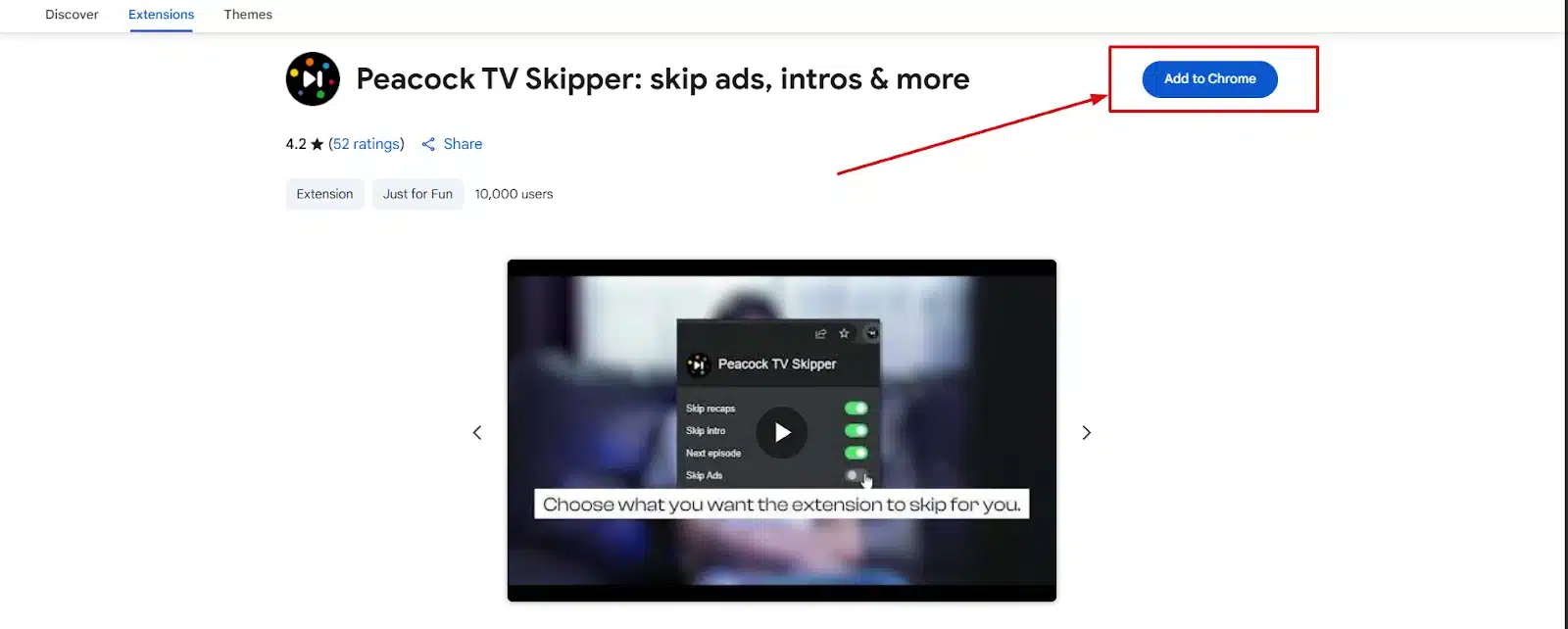
Step 2: Click the “Add to Chrome” button (or equivalent for your browser). Confirm by clicking “Add extension” in the pop-up window.
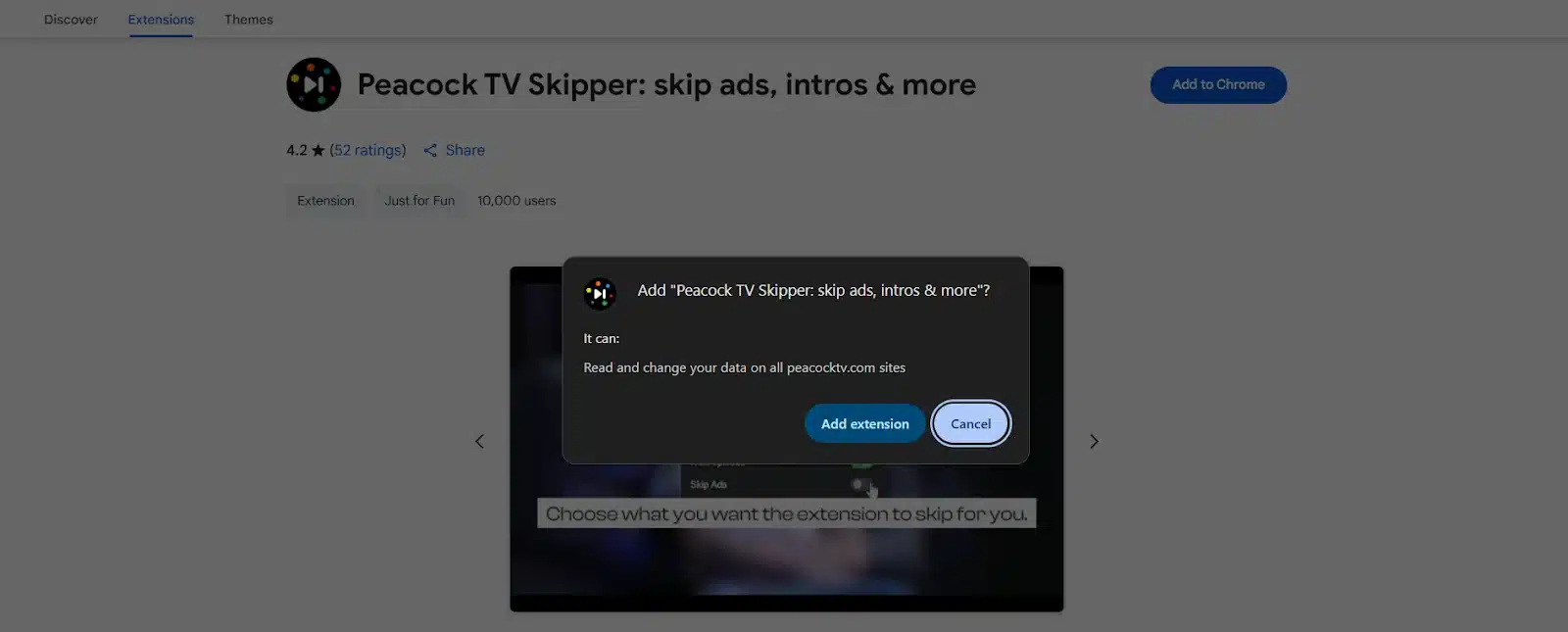
Step 3: Once installed, you will see the Peacock TV Skipper icon in your browser toolbar.
Step 4: Use the toggles in the extension’s menu to enable features like skipping ads, intros, and recaps.
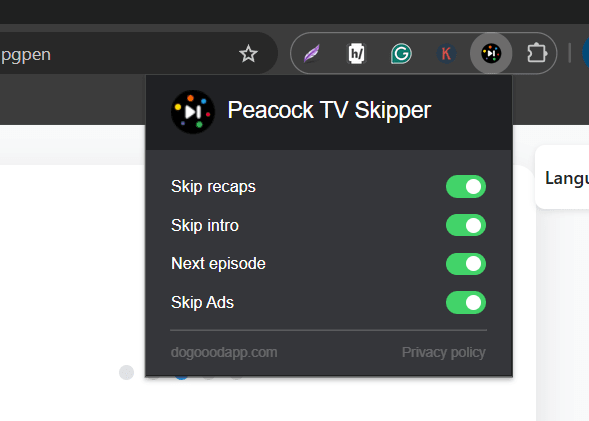
Step 5: Finally, log in through the Peacock TV website and start watching.
After that, you can just sit back and binge your favorite series without having to lift a finger. The extension does all the clicking for you, so you don’t have to keep reaching for the mouse every time an ad or intro pops up.
2. DNS Services
If you usually watch Peacock on a smart TV or a device that doesn’t support browser extensions, DNS services might be your best bet. These services work by filtering out ad servers at the network level, so ads don’t even get a chance to load.
You just need to set up a DNS filtering service on your home network or device. It’s not always 100% perfect (some ads might sneak through), but it can cut down on a lot of the interruptions, especially if you can’t use an ad blocker or extension.
3. Try Free Ad Blockers
There are plenty of free ad blockers out there that work as browser extensions, like Ghostery or uBlock Origin.
These tools block ads and trackers on most websites, including Peacock TV if you’re streaming from your browser.
Just install the ad blocker, enable it, and let it do its thing. Not only will it block video ads, but it’ll also help keep your browsing private and a little bit faster.
4. VPNs with AdBlockers
Some VPN services come with built-in ad-blocking features. When you use one of these VPNs, it can block ads across all your devices, no matter what you’re watching or where you are streaming from.
Some of these are NordVPN, Surfshark, and ExpressVPN (Ad Blocker).
Just connect to the VPN, turn on the ad-blocker feature, and enjoy a cleaner streaming experience. Plus, you get the bonus of extra privacy and security while you watch.
Does Peacock offer a Free Trial?
No, Peacock does not offer a free trial to new subscribers.
While this might sound disappointing, don’t worry, there are still a few clever ways you can get Peacock for free or at a discount!
Get your free trial here.
To Wrap Up
So, yes, you are going to see a few ads, even on the Peacock Premium Plus plan. But using the tricks that I have mentioned, you can easily get rid of these ads.
While none of these methods are perfect for every show or live event, they can make your streaming experience a lot smoother.
What’s more? Give these tips a try and enjoy your shows with no ads.
Which above tricks worked best for you? Let us know in the comments section below.
FAQs
Yes, even with the Peacock Premium plan, Peacock contains ads on specific streams.
You are seeing ads on some content, like live events, selected shows, due to streaming rights, even on Premium Plus.
Yes, “Yellowstone” includes ads on Peacock Premium. On Premium Plus, most episodes are ad-free, but some may still show limited ads due to licensing.
To see fewer ads, upgrade to Peacock Premium Plus, which removes most ads except for a small amount of programming and live events.
Peacock Premium typically shows about 4 minutes of ads per hour, split across several breaks during shows and movies.
You can upgrade to Premium Plus for mostly ad-free viewing, or use a reliable ad blocker to minimize ads on the platform.
